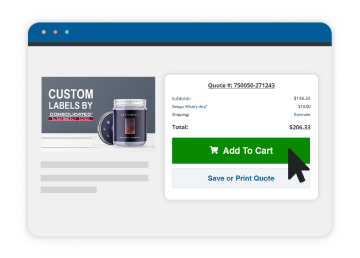While we do keep an extensive library of fonts on hand, it’d be impossible for us to have them all. If you design your label with a font we don’t have, ideally, you should convert the fonts to outlines. This will ensure that your label artwork prints the way you intended.
We will, however, accept art files with regular text as long as you supply the fonts you used. If you’re using Illustrator, you’ll need to first get a list of all the fonts used in your document. To do this:
Click-through Instructions:
- Type > Find Font
- Find
You’ll see a list of all the fonts used in your document.
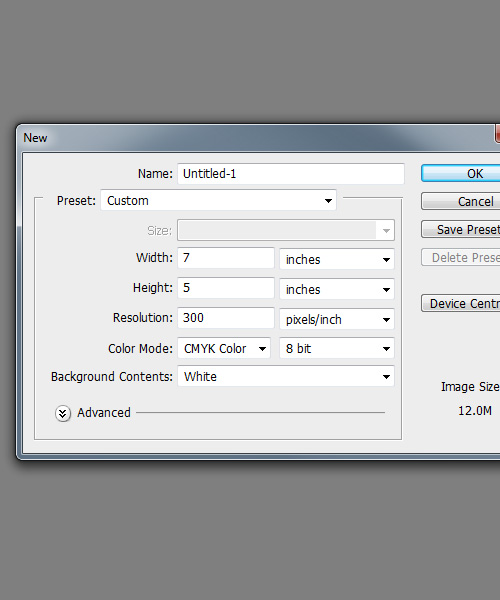
The Illustrator CS5 Find Font Menu
Next, you’ll need to find the fonts on your computer, and then zip them up to send to us. The method is a little different for a Mac or PC.
Mac
Click-through Instructions:
- Type > Find Fonts
- Save List > Save
PC
Click-through Instructions:
- My Computer > Control Panel > Fonts
- View > Details
After you’ve located your fonts on your computer, create a new folder and copy the fonts to the folder. Use a zip program to zip up this folder into a compressed file so it’s easier to send to us.