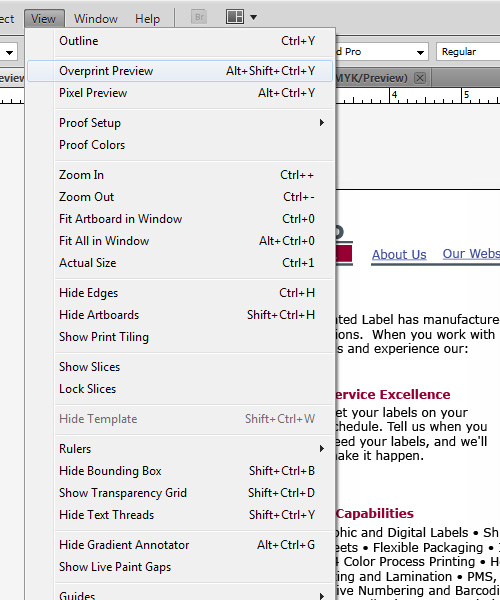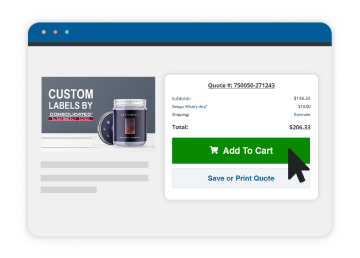What is Overprinting?
When you create label artwork with objects of different colors overlapping, usually they’ll knockout – meaning they won’t print on top of each other. If you intentionally print an object of one color over an object of another, this is ‘overprinting.’
Overprint preview is a great tool for you to see how your label artwork will print by showing you how objects with transparencies, drop shadows and strokes set to overprint will appear on your finished label. You want to check “Overprint” in Illustrator because sometimes these effects and colors will render differently than you expect.
We thoroughly check all artwork submitted to us, but using this feature can save you a lot of time so you can get your labels faster.
How to turn on Overprint Preview in Adobe Illustrator CS5
Click-through Instructions:
View > Overprint Preview