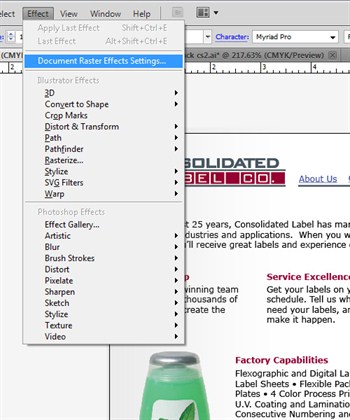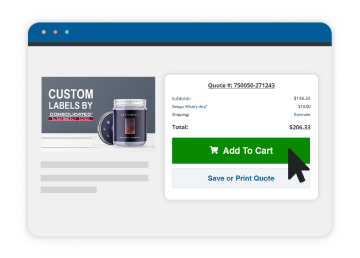When you’re creating label artwork in Illustrator, you may apply raster effects like drop shadows or brushstrokes to your art. These effects help you create elegant label artwork. For your effects to print nicely, you’ll need to make sure your raster effects are set up for print quality.
Example of incorrect and correct document raster effects settings.
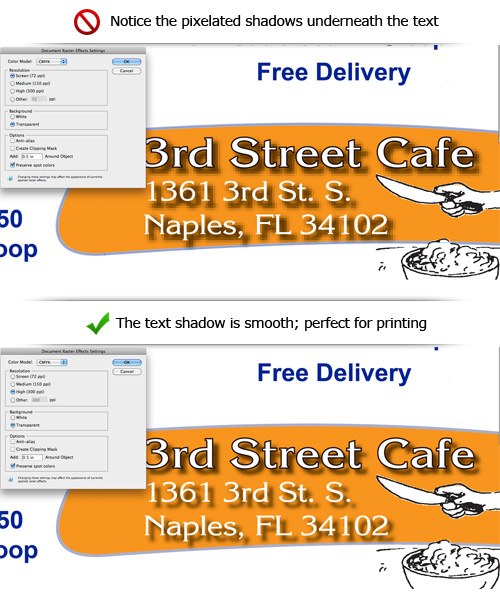
How to set up your effects for high-quality printing in Illustrator
Click-through Instructions:
- Effect > Document Raster Effects Settings
- Color Model > CMYK | Resolution > High (300ppi)