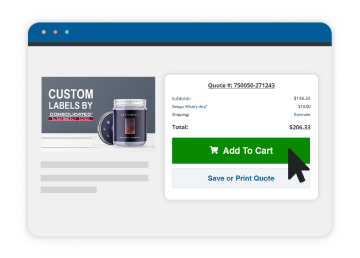Finished Your Label Artwork? Check Out These Steps Before Submitting
After you have designed your artwork, the next thing you should do is to submit it to us through our website’s art upload tool. The tool was designed to allow you to quickly upload all your artwork files at once. The following guidelines will help you through the submission process:
Review artwork before submitting. Please carefully review our Beginner’s Guide to Label Artwork and our advanced Artwork Specifications sheet to verify if your artwork is set up and formatted correctly. Our website’s guides and label articles are other resources that can help you.
Submit artwork in proper format. Please make sure all of your files have a file extension at the end of its name. To upload your artwork, click here. Below is a list of file types and extensions acceptable for upload:
| Design | .psd, .pdf, .ai, .indd, .idml |
| Text | .doc, docx, .txt |
| Vector | .pdf, .ai, .eps |
| Image (Flat) | .jpg, .jpeg, .png, .tif, .psd, .eps, .bmap, .bmp, .ttf |
| Group (Compressed) | .zip, .rar, .sit, .sitx |
*If you have any issues uploading your artwork, please call Customer Service at (800)-475-2235 for assistance.Compress files for easier and faster uploading. Zipping your files, also known as compressing, can make uploading large amounts an easier task. You can also upload more files because zipped files take up less storage. Learn how to compress files with these steps:
- PC users: place art files into a folder(s) → right click the folder → scroll down to Send to → click Compressed “zipped” folder in the dropdown menu → zipped folder appears.
- Mac users: place art files into a folder(s) → right click the folder → click Compress “FOLDER’S NAME” → zipped folder appears.
Observe the upload limit. The upload limit is 1 GB (gigabytes) per upload – this accommodates most customers. If your files exceed the 1 GB limit, you can separate the files into multiple uploads instead of uploading all of it at once.
Save confirmation number. You will receive a confirmation number after you are done uploading all your artwork. Please keep that number for your records as proof of your artwork submission. You will be contacted once your artwork is reviewed and ready for your approval.
View artwork on Account Profile. An email with a link will be sent to you after you are done uploading your files. The link will take you to your account profile so you can see your artwork – your account profile is where you will review and approve artwork.