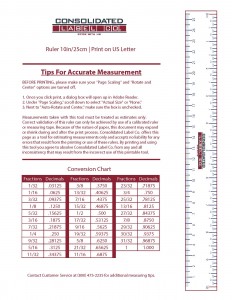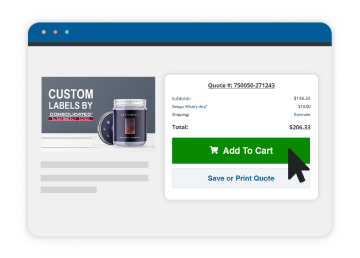The Printable Ruler
We know… Sometimes you don’t have a ruler handy, but you’re near a printer. (OK, it’s a stretch.) But, if that does happen to you and you need a quick reference* for size, print out this handy tool and measure away!
BEFORE PRINTING, please make sure your “Page Scaling” and “Rotate and Center” options are turned off.
1. Once you click print, a dialog box will open up in Adobe Reader.
2. Under “Page Scaling,” scroll down to select “Actual Size” or “None.”
3. Next to “Auto-Rotate and Center,” make sure the box is unchecked.
*Measurements taken with this tool must be treated as estimates only.